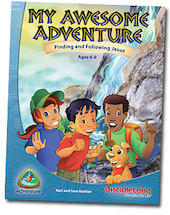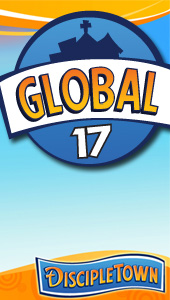Join Pastor Karl's MINECRAFT World
Do your kids play Minecraft? Would they like to play with other kids online? But would you, as a parent, like to know the people they are playing/chatting with have been vetted and it's a safe place? No more playing or chatting with strangers! Your kids can join my world! (If approved, of course.)
MINECRAFT is a fun game that kids are enjoying - and for good reason, it encourages not only creativity, but also some engineering and community cooperation.
If you aren't familiar with it, it is basicly like virtual LEGO played on a computer or phone/tablet.x

There are two basic modes:
CREATIVE - you get access to all the pieces and can build whatever you can imagine!
SURVIVAL - you start out with nothing, and must find or build what you want/need. In Minecraft, the process and making things from other objects is called "Crafting" - you combine certain items to craft new items. For example, sticks and coal can be used to craft a torch.
Normally, Minecraft is an individual game played alone. However, if anyone else is on the same WiFi network, you can actually join worlds and play together, which my son and I do alot and really enjoy. However, you are limited by WiFi. If someone lives elsewhere, you can't play together... unless someone hosts a world, which is what Minecraft Realms is. It is a subscription service that only the host has to pay for. Players can join for free and play, but by invitation only from the host.
There are other ways to play online, but there are safety concerns as there is chat within the game (very helpful and fun) but kids have no idea who they are talking to, and that can obviously come with some risk, if kids aren't well trained, supervised, and know what they can and should never share online.
THAT IS WHY I HAVE DECIDED TO HOST A SAFE WORLD.
I am paying for the hosting of a world called Build with PK. There is no charge for anyone to join my world. (Donations always welcome, but not required or expected.)
HOW TO JOIN?
Your child needs a user account from Minecraft.net - that isn't free, and you need one per person (parents are welcome to join too!). If siblings want to share an account, they just won't be able to play at the same time. If they haven't already, it is recommended kids not use their real name, but create a fun name just for Minecraft.
Then - FILL OUT THIS FORM. I require us to be Facebook Friends as I vet the families of those I will allow in. This means, anyone your kids are playing with, I either know or have gotten a recommendation from someone I know that they are someone we want in there. (Yes, I can immediately remove/ban any player who doesnt' play nice, or for any other reason that violates the safety of the community.)
be Facebook Friends as I vet the families of those I will allow in. This means, anyone your kids are playing with, I either know or have gotten a recommendation from someone I know that they are someone we want in there. (Yes, I can immediately remove/ban any player who doesnt' play nice, or for any other reason that violates the safety of the community.)
All I need is your child's Minecraft username. I do not need their e-mail, I will not be communicating with kids outside of the game, if I need to, I will contact the parent first for permission.
I encourage parents to play with their kids - its a lot of fun. But if you can't or don't want to, at least you can know who they are playing with is ok. I will give my personal email to parents so if they have any questions or concerns at any time, they can contact me.
RULES IN MY WORLD (this is for your kids)
1) No stealing or blowing up stuff
2) Be nice!
3) Have fun!
(Oh, and be creative!)
Our theme verse:
You also, like living stones, are being built into a spiritual house to be a holy priesthood, offering spiritual sacrifices acceptable to God through Jesus Christ.
- 2 Peter 2:5
Karl Bastian
- Kidologist (my username)
FOR MORE INFO ON MINECRAFT REALMS, what I'm doing, and if you'd like to host your own for your own church, check out: https://minecraft.net/realms
Each Realm is limited to only 20 players, so inactive players may be removed to allow active players to participate.