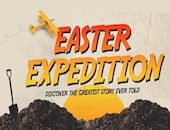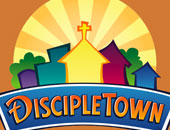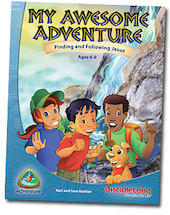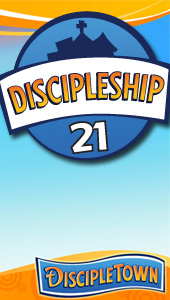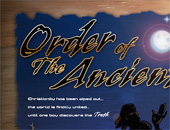My Favorite Productivity Tools
Membership Level› Guest
Author/Source: Sam Luce
Topic: Simplifying with Apps
Read these short reviews on some newer apps that can help you take control of your life.

I am sort of an app addict. One of my small talk questions is what new apps people are using. I love finding new apps that fit into my life and make it easier. These are few and far between. Most apps I download or use briefly I am iffy about. Those that don’t make a strong impression after a few days use get pushed aside.
Here are some of the tools I use regularly that help keep me on track and productive.
Producteev – My todo app. Few reasons why I love it. Syncs to the cloud. Apps for iPad, iPhone and my computer. It’s free to use and is collaborate you can assign tasks to other team members.
Desk – Desk is a new desktop publishing client. It is minimalistic but maintains the essentials you need to blog and write effectively. I have used several “offline blogging clients” this one by far is the most intuitive streamlined and functional of them all. I love it. Not sure the date but iPad and iPhone versions are forthcoming which will make this tool even more effective.
Evernote – Evernote is an amazing all-inclusive completely searchable note system. It serves as my external brain. I store everything here from recipes for my wife and rolling blog ideas, books to read. Love Evernote.
Kindle – I read a good amount of books on my kindle. I still love a good book I can hold in my hands. What I love about Kindle is the ability to highlight things in the book and export those highlights. The other thing that Kindle gives you is ability to search keywords. My Kindle library is definitely growing faster than my physical book collection.
Agenda – Agenda is my calendar app. I prefer it because it is more flexible than the iCal yet syncs with both iCal and gcal. The interface is better and it allows for alerts notes and location info much easier.
TextExpander – Found this little jewel through a friend. It creates keyboard macros that allow you to expand text that you type frequently such as email templates, form letters, outlines. The possibilities are endless. It also has a iPhone/iPad app which is amazing.
Feedly – When Google reader closed I was upset. It was actually a blessing because it forced me to look for something new. I found Feedly and haven’t looked back since. All my feeds transferred flawlessly, It syncs across all my devices and the reading flow crushes Goodle Reader. So thank you Google for closing your reader and thank you Feedly for waiting with open arms.
1Password – Love this little app. The older I get the more I realize my need for a central location that is secure for all my password. 1Password is robust and simple to use.
Sanebox – Sanebox could not be a better name for this online app. This is an intuitive email filter that learns with you. I save every week about 4 hours on average of email sorting and responding.Sanebox helps me achieve what I never though possible inbox zero. If you get more than 25 emails a day this service will change your life.