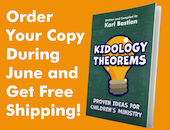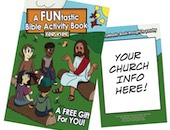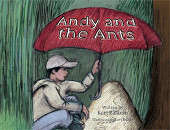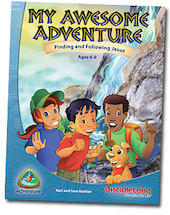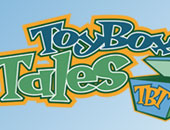Highlight Videos - Why You Need to Make Them (and How)
Membership Level› Guest
Author/Source: Karl Bastian
Topic: Ministry Highlight Video
The why and how of ministry highlight videos with lots of samples.
Ministry Highlight Videos are extremely important to your ministry - and luckily today, you don't have to be a fancy videographer to make them!

WHY THEY ARE IMPORTANT:
- They celebrate your ministry!
- They show people what is happening in the kids ministry.
- Don't be the best kept secret in the church!
- They have a pre-recruiting effect - when you go to recruit, people have already gotten a glimpse into how fun and exciting the children's ministry is!
- Posted to social media they market your ministry outside the church!
- They honor your volunteers and show how awesome they are!
- They show parents how much work you put into the children's ministry and just how much FUN their kids are having!
- They help you promote the same event the next year.
- They show the pastor and leadership how great an event was if they didn't attend.
- They can be used in "Big Church" to show the congregation a glimpse into the children's ministry.
- They can be shown on monitors at check-in so guests see samples of your children's ministry in action.
- They can be used on your website so people looking for a church get an idea of how awesome your church is!
- BONUS: You get to reminisce over great memories from your ministry, especially on days when you are discouraged to remember why you do what you do!
WHEN YOU SHOULD MAKE THEM:
- After major events!
- After special events! Will help you promote them next year, if they are annual events.
- Highlight regular programs, Sunday morning, mid-week or sports ministry. Use on your website or to recruit.
- Showcase regular ministry - show what week-in and week-out ministry looks like! Use on website or on monitors at check-in.
HOW TO MAKE THEM:
- On Mac, iPhoto will generate slideshows to music automatically.
- On PC, there are many, like Slideshow Maker.
- There are many websites now. I recommend animoto.com. Be sure to apply for the non-profit discount. Many of the amazing samples below were made on this website. You just upload pictures, short video clips, choose a theme and song, and drag and drop them into the order you want, and it makes it. You just keep tweaking it until you like it. I usually have an awe-inspiring highlight video in less than an hour of work! (Shhh, don't tell the boss that's all it takes!)
- GoPro even has a super cool FREE video editing app called Quik that allows you to import video clips and it whiz whiz-pop-bang make it into a stunning highlight video for you right on your phone! I use it often on my drone flying facebook group where I make videos from my drone excursions but I also make ministry videos with it.
KEYS TO MAKING GREAT VIDEOS:
- Take close up pictures of smiling people. (If they don't look happy, don't include them, regardless of who they are.)
- Recruit a good photographer.
- Recruit a good photographer! (Yes, I put that twice, on purpose!)
- Take the time to crop. Cropping is so important. Get rid of the empty walls, the people with bored and blank looks on their faces, empty tables, that person picking their nose or staring off into space, trash cans, doors, anything that distracts from PEOPLE and ACTIONS. I spend MOST OF MY TIME CROPPING. The focus of the video is PEOPLE. Make it about the people and the wonderful time they are having. If they look miserable, the video will have the opposite effect of what you are going for. So crop and delete.
- Don't use broad sweeping pictures of the entire room/event unless it really serves a purpose, like to show attendance, and likely one of those will do at the beginning or end.
- Try to include as many volunteers as possible, it's a super way to thank them, but don't stress over including everyone. You can't, so don't be a slave to "getting everyone in the video."
- Be sensitive to representing the audience that was there. If you are a multi-ethnic church, be sure that is reflected. Don't be fake about it, but your video should reflect who was there. Include guests and a wide circle of people. It's not YOUR highlight video (or the photographers), it's of the entire event. If your event has several locations, be sure the photos cover every area so no area feels left out.
- Include impressive stats - how many people came, eggs found, candy given away, nerf darts fired, ornaments hung, lights lit - be creative!
- Don't make them terribly long. Long enough to be enjoyed, but short enough that they end with them wanting more. Sometimes a minute is all you need. No one wants to sit through a six minute movie. You'll hear groans if a second song starts!
- Get a drone! Or find someone who has one and ask them to get you some footage. Don't overuse it, but a drone shot here or there can add a little "wow" factor.
SAMPLES FROM MY MINISTRY:
Here is a collection of highlight videos over several years of ministry. You will notice that some are from very large events, and others are simply from a fun Sunday. Both are important to do. You want to show parents and leaders that you do BIG STUFF for the kids and families, but also that ordinary Sundays are amazing too! You put the same energy and time and effort into ordinary Sundays as you do into holidays.